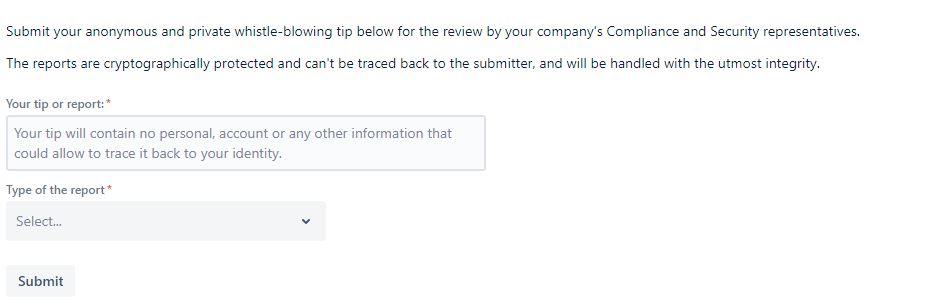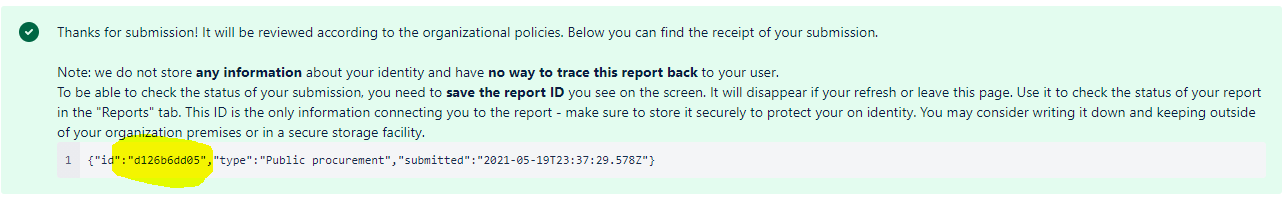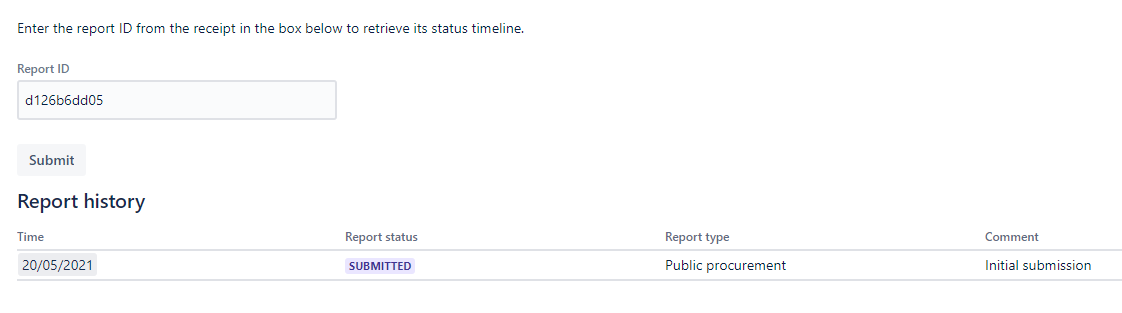Submitting a public tip
Public tips can be submitted via https://whistle-eu.suprchrgd.com/
Submissions require the organization’s PIN - which is a long string made public by each Whistle Willow customer via their own Trust and Security pages, websites or other means of communication.
To submit a tip, navigate to https://whistle-eu.suprchrgd.com/, enter the tip information, PIN and select the tip type. After pressing “Submit”, the tip is processed and a unique ID is generated.
This ID is the only identifier that connects a whistleblower with a report - make sure to store it securely and keep it private. No other information about the user - including location, IP address, browser string is never submitted to the organization.
Use this ID to follow up on the tip status via the “Check status” menu of Whistle Willow public site:
Submitting a private tip
One can simply write your anonymous tip in Jira or Confluence.
First, navigate to the app page via top menu bar → Apps, and will in the tip into the text box, pick a report type and click “Submit” - and it will be on its way to your organization’s Compliance team. They will only see it after a random number of minutes and hours has passed.
Even though the tip is submitted via Jira or Confluence, Whistle Willow completely ignores any user-related details of the request. This means it does not store any user-related information in addition to the tip content.
Once the report is submitted, do not forget to store the ID (in yellow) securely - you will need it to follow up on the report:
Follow up on your report
Navigate to “Check report status” tab and enter the saved report ID to retrieve the status updates: